Huawei E8231 Unlock Code 100% Working on All Sub Models
Huawei Power-Fi E8231 (Sister Models E8231s-1, E8231s-2, E8231s-6, E8231s-81)
The Power-Fi devices from Huawei come with inbuilt Wi-Fi antenna; it only takes a power source like laptop, power mains or car charging point to turn these devices into Wi-Fi Hotspots. Huawei Power-Fi E8231 is a multi-mode wireless terminal for SOHO (Small Office Home Office) and business professionals. It is HSPA+ device with 21.6 Mbps DL and 5.76 Mbps UL speed and can connect with PC/Laptop or any USB Adaptor and activate Wi-Fi. With this Wi-Fi router, users can share up to 10 devices at a time.
Key Features
- HSPA+ 21.6 Mbps DL/ HSUPA 5.76 Mbps UL
- Create Wi-Fi hotspot and connect upto 10 devices
- Wi-Fi Range Extender
- Windows 8 compatibility, SMS and Plug & Play
- Works with Power Mains/Car Charger/Laptop
- Supports Huawei Mobile Wi-Fi App
Works with Power Mains/Car Charger/Laptop
Power-Fi E8231 to a PC with the USB interface
E8231 with the USB interface of a computer
download files through wireless data channels.
You can connect the E8231 with the USB interface of a computer, or with the power adapter in the car. After you connect the Power-Fi E8231 to a PC with the USB interface, you can send or receive E-mail, access the network through wireless connection, and download files through wireless data channels.
 Fast and Reliable Services
Fast and Reliable Services
Power of HSPA+ technology at your disposal, you can get HSPA+ 21.6 Mbps DL
With the power of HSPA+ technology at your disposal, you can get HSPA+ 21.6 Mbps DL and HSUPA 5.76 Mbps UL speed and can connect with PC/Laptop or any USB Adaptor and activate Wi-Fi. You can also and send/receive messages/emails cordlessly with this data card. The Power-Fi E8231 is fast, reliable, and easy to operate. Thus, mobile users can experience many new features and services with the E8231.
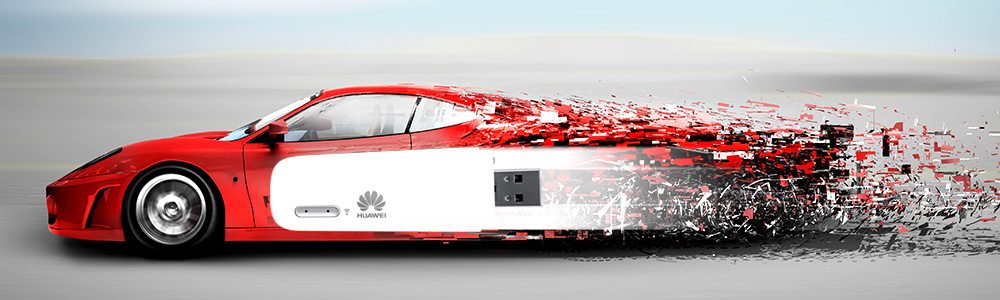
Wi-Fi Hotspot for up to 10 Devices
The data card supports up to 10 users to connect to the wireless network at the same time
As Wi-Fi AP, after the device accesses the 3G network, user can enjoy the wireless network through the connection between Wi-Fi and Power-Fi E8231. The data card supports up to 10 users to connect to the wireless network at the same time so as to achieve the wireless LAN establishment.
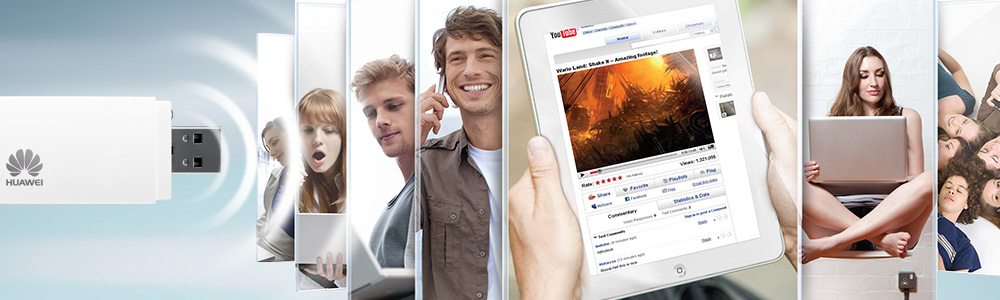
Supports Huawei Mobile Wi-Fi App
Power-Fi E8231, you can manage your data usage through the Huawei Mobile Wi-Fi App.
With the Power-Fi E8231, you can manage your data usage through the Huawei Mobile Wi-Fi App. Simply download the app from “Google Play” on your Android device and you are good to go. This App enables you to monitor your data usage and battery life in real time. You can also find out how many users are connected to the data card at a given point in time. This app could also be used for unlocking purpose.

Windows 8 compatibility, SMS and Plug & Play
This feature makes the Power-Fi E8231 a truly plug & play connectivity solution.
The Power-Fi E8231 is compatible with Windows 8 and supports message writing/sending/receiving. Web page provides strong message management, including outbox, inbox, draft box, and so on; supports sorting by time. In addition to this, it absolves you of the daunting task of configuring IP every time you use it. This feature makes the Power-Fi E8231 a truly plug & play connectivity solution.

Technical Specifications
Huawei E8231 Technical Specifications:
* Chipset: Qualcomm 8200a
* Wireless connectivity: 3G and Wi-Fi
* WLAN: IEEE 802.11b/g/n
* HSPA+/HSPA/UMTS 2100/900 Mhz
* EDGE/GPRS/GSM 1900/1800/900/850 Mhz
* HSPA+ Data service of up to 21.6 Mbps
* HSUPA Data service of up to 5.76 Mbps
* Support up to 10 WiFi enabled devices simultaneously
* Equalizer and receive diversity
* data and SMS Service
* Work with external power adapter, unlimited working time
System requirements:
-Windows XP SP2/SP3, Windows Vista SP1/SP2, Windows7
-Mac OS X10.5, 10.6 and 10.7 with latest upgrades
-Yours Computer’s Hardware system should meet the recommended requirements for the installed version of OS
-Display resolution: 800*600 or above
-standard USB Interface
UNLOCK HUAWEI E8231 (ALL SUB MODELS E8231s-1, E8231s-2, E8231s-6, E8231s-81 ARE UPPORTED)
In Order to unlock Huawei E8231 you need to follow the below steps carefully.
- Write down your Modem IMEI Number somewhere at safe place
- Get unlock code Using IMEI from Huawei Code Calculator and write down somewhere.
- Insert Any invalid (different operator than your current provider) SIM Card into WI-FI Router and plugin to USB port.
- Open http://192.168.8.1 or http://pocket.wifi
- Device will automatically redirect to url http://192.168.8.1/html/simlockrequired.html and your device will prompt to enter unlock code or otherwise.
- Navigate to ADVANCE SETTINGS >> SIM SETTINGS >> UNLOCK DEVICE
- Now you can see the box which is asking to enter the unlock code, Enter The UNLOCK CODE (NEW ALGO V3) which you have generated in STEP 2.
- Click on APPLY. That’s It Your modem is unlocked successfully.
Don’t Forgot To Share Your Unlocking Experience And Give Feedback In Comments.



